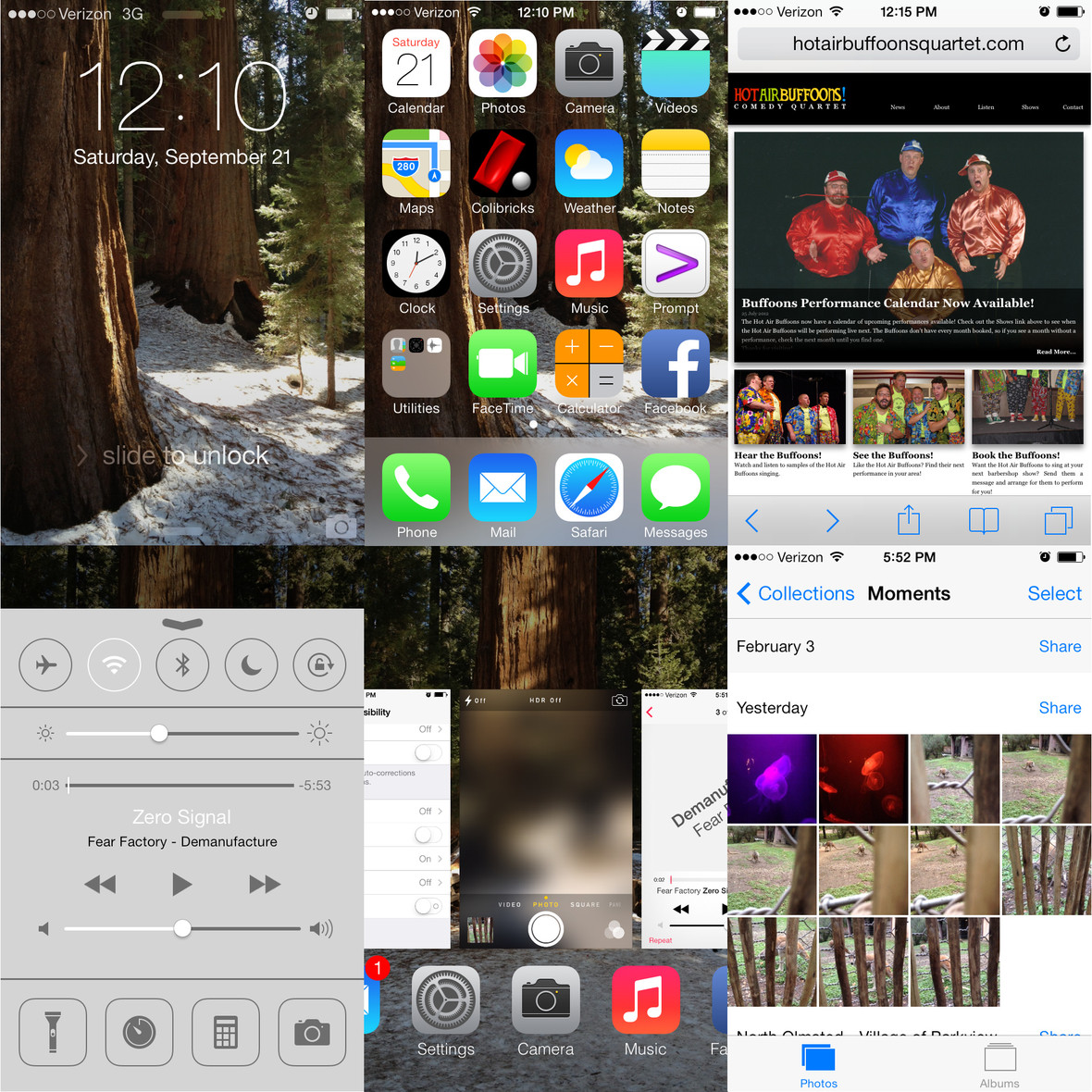iOS7 on an iPhone 4S Review
Like most every other iPhone or iPad ownwer, I eagerly awaited the release of iOS 7. I'm a design geek, so I was pleased to see the direction iOS would be taking now that Jony Ive would have the final say one what goes for iOS 7. I'll cover my download and installation experience along with what I like and don't like about the latest iteration of iOS.
The download process actually went pretty quickly. I came home on Wednesday, plugged in my iPhone, and proceeded to download that new hotness. I figured since watching a progress bar progress across the screen would be boring, I mowed the lawn while it downloaded. After mowing, I went to my iPhone to see that it had downloaded the software. I attempted to finish the install, but I kept getting a message saying I couldn't install it. It had most definitely received the entire package, but would not install. I'm assuming that even after downloading, the iPhone still needed to communicate with Apple. I'm sure millions of people were doing this simultaneously. I tried the install every 10-20 minutes to see if it would let me. It took about 3 hours of doing this until if finally installed.
After installing, you know you are dealing with a new aesthetic. The fake chrome Apple logo is gone from the boot screen. You are then greeted by a clean white welcome screen that walks you through the setup process. Enter whatever information you need to enter and you are on your way.
I'll get to what I like about the new OS. I like the minimalist aesthetic. I live by the less is more mantra in pretty much all aspects of my life. I really like the lock screen. If you have any nice photos on your phone, the lock screen doesn't obscure or dominate your photos. You still get all the same info you had in iOS 6, but it's presented more cleanly with fewer black bars and buttons. I also like the little parallax effect. It really does add depth without having to resort to fakery. The type faces are gorgeous and well rendered. The honesty of the design is a breath of fresh air after years of fake wood, leather, felt, paper, and so forth.
I also like the control center that can be reached by swiping up from the bottom. It's nice to not have to go back to the music app to pause a song or back to the home screen to launch the camera. I also like the flashlight app. I used an ad sponsored flashlight app previously. It's nice to not have to worry about the app waiting to download and ad so I can see something on the floor of my car. Anothe feature I really like is the new application switcher. Every once in awhile and app would freeze and you'd have to use the secret key combination to kill it. It's much easier to double click the home button and swipe the misbehaving application to the top of the screen. I think Apple borrowed this from WebOS, but it's a good way of doing things.
The only thing that bugs me about iOS 7 so far are a couple of performance issues. My iPhone is a couple of years old. It never felt slow or laggy. Part of the reason I ditched my last Android phone was the fact that the UI never felt as smooth as an iPhone. My Droid always felt a split second slower than my input and things like scrolling were always choppy. After upgrading to iOS 7, my iPhone 4S felt kind of laggy in some places. Scrolling through pages was choppy as was changing screen orientation. The screen orientation choppiness is magnified if the keyboard is visible. It felt like my old Droid whch was disappointing. There is a fix for this. Go to 'Settings' > 'General' > 'Accessibility' > and finally 'Increase Contrast'. Set 'Increase Contrast' to on. All this does is turn off the transparency effects of the keyboard and headers of the applications. You lose the water color effect, but your phone will feel as snappy as it did with iOS 6. Honestly, I thinkg Apple should have turned the transparency off by default on any device that couldn't render transparent animations quickly. I'm sure the animation is fine on the iPhone 5S, but it's slow on everything else. Even my wife's iPhone 5 feels a little slow with transparency.
One other performance issue I have come across is changing wallpaper. For whatever reason, the phone hesitates for a few seconds after choosing your wallpaper from the library. I didn't think displaying an image was that processor intensive in the year 2013, but there is probably something else going on behind the scenes slowing it down. It's a little annoying because you end up re-tapping the screen when you should just get instant image.
The only other thing I'm disappointed with in iOS 7 is that all the third party apps I have really haven't been updated to match the new design aesthetic. All the Apple applications look shiny and new, but things like my SSH client still use iOS 6 chrome. The buttons, keyboard, and menus all look identical to how they did in iOS 6. The transition is a little jarring. One of the things I like about Apple products is the general consistency of the UI across applications. Hopefully the app developers will catch up soon and update their apps so they don't look like little slices of 2007 at the end of 2013.
Overall, I'm quite pleased with iOS 7. With a couple of tweaks for older devices, it feels as smooth as iOS 6 and looks inifinitely better. I wish the transparency effects were a little smoother and that third party apps would update the chrome in their UI's. This is a good upgrade and I look forward to the direction Jony Ive is taking iOS.